- Francois' Highlights
- Posts
- AI-powered, human-touched warm-bounding
AI-powered, human-touched warm-bounding
A Warm AI SDR Case Study | Combining Sora 2 + Perplexity + Claude | Gamma's Influencer Playbook | How to make your org AI-native | Google Sheets AI | Chrome with AI inside
Happy Friday! I'm back from France where I spent the last 10 days with family, old friends, and inspiring VCs, while serving my clients remotely (good enough excuse for skipping last week? 😬).
Some of you may not know that I co-founded Product-led Leaders (PLL), a small but mighty community of Growth, Marketing and DevRel leaders. Once a month, I curate two to three lightning talks with speakers who share inspiration and best practices.
The first section recaps a recent one: an AI-powered SDR case study and best practice. I hope you find it as helpful as I did.
If you only check one highlight this week:
B2B CMO who owns outbound/warmbound? The Sendoso/Usergems case study
AI-native CMO or Growth Leader? Check out the Gamma growth playbook, esp. how they tap influencers
Use Google Sheets often? Learn how to use “=AI()”
-François

AI-powered warm-bounding: When AI SDRs + Human Warmth Create More Pipeline
Are your BDRs/SDRs spending 80% of their day on tasks AI could handle? What if they spent time talking to prospects instead?
Kacie Jenkins, former SVP of Marketing at Sendoso, and Austin Sandmeyer, their Director of Growth, presented how they increased BDR’s pipeline contribution from less than 15% to 25-45% with an AI SDR playbook, while having to reduce the BDR team from 10 to 1-3 people. They crossed $1M in qualified pipeline per quarter within months.
This wasn’t a “send more emails” play. It was a precision and warmth play. They reached 82% open rates, 22% click rates, 26% reply rates.
They re-plumbed their system: moved SDRs under marketing, codified buying signals, and wired deliverability like a real production system.
What changed
Historically, their SDR floor looked like many others:
inconsistent research
“one-size” cadences and
email health that quietly eroded over time
Marketing was running programs in one lane. SDRs chased lists in another.
First, they moved SDRs under marketing.
it forced a shared definition of signals that matter
it put one team in charge of prioritization and email deliverability health
Second, they upgraded their tooling.
They tested multiple AI SDR vendors and picked Usergems’ Gem-e for full automation because they found it handled the two hardest parts well:
acting on live signals, and
assembling emails that felt human, personal and timely.
They fed Gem-e with their ICP, personas, and CRM data, and used Clay to replace the spaghetti of manual enrichment and list ops that used to be a time sink.
AI took the first draft and the data plumbing; humans edited for tone, added context, and chose the right “humanizer” (a relevant customer quote, a short Loom, or a smart gift).
Third, they made deliverability a priority.
About 100 domains in rotation, warmed inboxes, link hygiene, and Slack alerts anytime bounce or spam signals ticked up. That kept volume steady without getting flagged.
How it runs day to day
The system is continuously listening:
A past champion joins a new company with ICP fit? A previously lost deal gets a new VP who’s championed Sendoso elsewhere? A buying group hits two high-intent pages and a customer case study?
Here’s their loop:
Signals arrive (champion job change, web intent, event engagement, competitor pressure, or closed-lost condition change).
Prioritize by buying temperature and presence of social proof; route to one of a few motions: Champion, Revival, ABM/expansion, or Event follow-up.
Draft with Gem-e; enrich with Clay; insert the right proof point automatically.
Humanize: a short human edit for tone + one thoughtful add. That can be a Loom, quote, or thoughtful gift: when social or email context suggests a personal angle, Sendoso’s SmartSend proposes a gift that lands. Example: they sent a hands-free dog leash to a prospect that posted pics of their dog on SM.
Send & protect: warmed domain rotation, link checks, negative-signal alerts in Slack for for delivery issues.
Engage as humans on replies; measure sales-qualified pipeline and stage progression, not just meetings.
What really moved the needle
Past customer champion plays were the top performer. When someone who’s already had success with you lands in a new ICP account, speed matters more than cleverness: these people are looking for their early wins.
Closed-lost revival surprised them in a good way. Deals die for reasons that change (budget, leadership, priority).
Tailored proof inside the email mattered. Instead of linking out to a generic case study, the email carried a single, relevant quote or metric.
Email deliverability discipline was key. You don’t get to warm conversations if your emails don’t land.
How they made it stick
All of this happened during a company-wide RIF. They kept high performers, recruited entrepreneurial SDRs (including some without SDR resumes), and pitched the job as “use AI to do your job better.”
Compensation didn’t penalize AI-assisted wins; it rewarded qualified pipeline and stage movement.
AI can handle the research, list building, draft creation, and even gift selection. What humans do is have the actual conversations. That’s why they claim they “inverted their outbound team with AI” So they spend a lot of time engaging prospects:
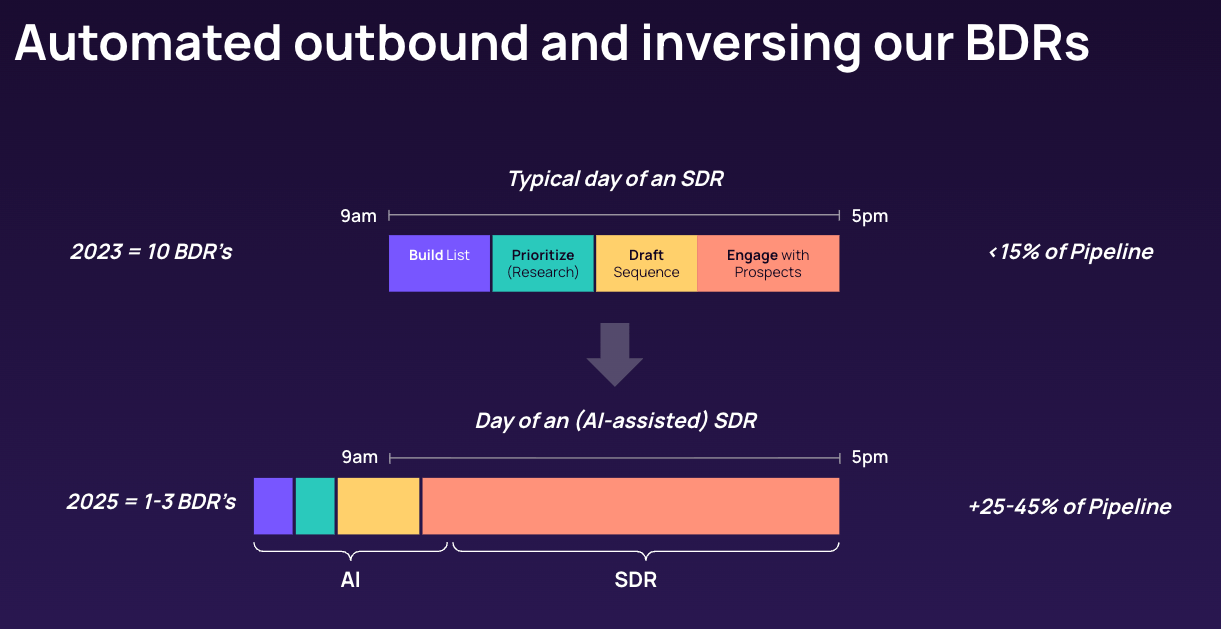
Want more details? Check out their slides and the recording (including a quick Q&A with the PLL gang and me).
My selection of tips, news and workflows
📺 How to combine AI tools effectively, an example with Sora 2
I have not yet gotten my hands on it, but Sora 2, the latest video generation model by OpenAI, was one of the highlights of last week. This person shows us how to bring together Perplexity, Claude, and Sora 2 to create and grade compelling videos:
“Here's how it works:
Perplexity researches your product + competitors + winning ad angles
Claude analyzes research and writes 10+ video prompts optimized for conversion
Sora 2 generates multiple video variations from Claude's prompts
Claude scores each video against psychological triggers and platform requirements
Best performers get refined and regenerated automatically
Perfect for brands testing creative at scale without burning budget.
The power is in the combo:
Perplexity = market intelligence most creative teams miss
Claude = prompts that understand psychology and platform algorithms
Sora 2 = production quality that looks like you spent $5K per video.” - Samruddhi Mokal
📚 An AI-native's marketing playbook (hint: influencers matter more than ever).
I've covered influencer marketing before, and I will again.
In a recent episode of Marketing Against the Grain, Kieran deconstructed Gamma’s marketing playbook and on LinkedIn highlighted their influencer play .
“Gamma's founder, Grant Lee, has done a great breakdown of the influencer playbook that has helped them grow at record speed.
Gamma is at over $ 50M ARR, with over 50M users, and only 30 employees... wow.
1. Commit real budget. $10–20k/month, 6 months minimum. Doing an MVP of influencer marketing is hard because you need people with 'influence', who cost money, and it takes time to work. You need a proper runway to test.
2. Play the odds. 90% of reach comes from 10% of content. You need to go wide with creators, channels, and formats to find that 10%. Most of the work in the initial phase involves finding the right balance of these three things.
3. TikTok: Influencer marketing is unique on TikTok. Because new channels receive similar traction to existing channels, you can have influencers post on new channels, scale for 30 days, and transfer ownership if they take off. It means you can scale rapidly.
4. Structure deals smart. Base pay + viral bonus. At HubSpot, we spun out an entire creator program that incentivizes creators to grow in this way.
5. Codify & scale a repeatable playbook. Treat creators like your content team. Identify the formats, hooks, creators, and channels that work. Turn them into a content library. Gamma hired its top creators to train other creators on how to spread the word about Gamma.
AI-native startups are codifying influencer marketing into the new 'virality' channel.
P.S:- Gamma is an AI presentation tool.”
🛠️ An AI agent to find “boring” local business ideas that make money
This is a powerful use of AI agents and data scraping (using Google Maps’ data).
“I just watched a guy scrape google maps with an ai agent and show EXACTLY which boring businesses can make you stupid money in your local area
not HVAC or plumbing...the local startup ideas NOBODY talks about
How it works:
1/ a workflow that finds overlooked local niches like garage organizers and irrigation systems through google map's treasure chest of data
2/ an agent that measures demand by tracking review volume and velocity in google maps
3/ a system that turns customer complaints into newsletter content automatically
4/ a workflow hosted on n8n for $7/month that runs nonstop and gets you concurrent workflows so dont hit a ceiling on workflows
5/ a directory that sells leads back to service providers for $100–200 each
6/ a process that scales to $20–30k/month with minimal overhead” - Greg Isenberg
Full tutorial on YouTube featuring the “Boring marketer”.
📰 Another AI case study: Moving from AI-First to AI-Native
Carilu Dietrich interviewed the CEO of Atlan. She explained how she re-engineered her company's processes and people to make it AI-native.
She “details the strategy, approach, tech stack, and tools they used. As a company of 400, they already have more than 152 agents massively speeding up processes, and unlocking new insights and responsiveness that weren't even available before (mid-call briefings on call attendees, for instance). Dig into her specifics along the process:
1️⃣ Build an AI taskforce
2️⃣ Shift the culture with missions + contests
3️⃣ Hire only people with AI curiosity/skill (+how to test it live in interviews)
4️⃣ Rethink the org chart so humans lead, and AI agents handle the specialized sub-jobs”

💡 “=AI()” - The power of AI directly into our Google Sheets
“Gemini can now make requested changes and insert content directly into your files. All inserted content will be attributed to you in version history.”
How it works
Initiate the function: In a cell, type “=AI()“
Provide a prompt: Within the parentheses, write a clear and concise instruction for the AI.
Reference data: If your task involves existing data, reference the relevant cell or range(s) in your prompt.
Generate and insert: Press Enter or click a suggestion to have Google Sheets generate the output and insert it into a new cell.
Examples:
Text Generation:
Drafting Emails: Type =AI("Draft a polite follow-up email to a customer named [Customer Name] about their recent inquiry in cell A1.") to generate an email from a list of customer names in column A.
Summarization:
Summarizing Feedback: Use =AI("Summarize the key themes from the customer reviews in cells B2:B100.") to condense long text inputs into main points.
Categorization:
Classifying Expenses: Enter =AI("Categorize the expense in cell C1 into 'Groceries', 'Utilities', or 'Entertainment'.") to automatically sort your spending.
Data Extraction:
Extracting Phone Numbers: Use =AI("Extract the phone number from the text in cell D1.") to pull specific pieces of information from unstructured text.
Text Conversion:
Standardizing Addresses: Apply =AI("Convert the address in cell E1 to a consistent format (e.g., Street, City, State, Zip).") to clean up messy address data.
And you can also use the chat function in the right side panel to tell Gemini how to build or edit your spreadsheets:

🌐 Our Chrome browsers got AI powers
From Charlie Hills:
“Google quietly shipped the most practical AI feature yet. They made the Chrome browser actually intelligent.
It's rolling out now (and free to use):
Open Chrome (Mac/Windows)
Click Gemini icon (top of browser)
Start chatting with Gemini in Chrome ✦
You can even "Go Live" with voice control. Now you can speak naturally instead of typing.
Here's what you can do:
1) Voice-navigate any webpage - Say "scroll to recipes" → Gemini finds it instantly
2) Recall your browsing history - "What activities did I look at?" → Surfaces exact pages
3) Automate online tasks - "Buy these items on Instacart" → Auto adds to cart
4) Summarise YouTube videos - Get key points + timestamps without watching
5) Navigate hands-free - Follow instructions while cooking or crafting
6) Control with natural language - Interrupt mid-response to change topics
That's it. Your AI browser now responds to voice.”
Final Words
We need to encourage editing, reminding people that the first generations (by AI) are not the end product that they are going to turn in. We need everyone to think differently about their roles and about their relationships with these new powerful digital assistants and employees they have.
Thanks for sharing these highlights with busy marketing execs around you.🙏
Someone forwarded you this email? You can subscribe here.
François | LinkedIn
I'm a CMO, advisor, and "CMO Wingman". Yes, that's a thing :-). Ask my clients: in this AI era, CMOs need a strategic proactive advisor more than ever. I’m former CMO at Twilio, Augment Code, Apollo GraphQL, Decibel, Udacity and Head of Marketing for LinkedIn Talent Solutions.